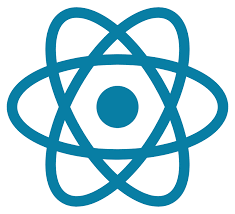UI Framework
04 Oct 2024Embarking on the expansive realm of front-end development as a novice computer science student, I encountered both the simplicity and complexity inherent in using HTML/CSS and Bootstrap 5. HTML and CSS offered a straightforward foundation, equipping me with the essentials to actualize my web design aspirations. Bootstrap 5, initially appearing formidable, unveiled a plethora of exciting possibilities. Yet, a question lingered – why delve into the intricacies of Bootstrap 5 when HTML and CSS provided a more straightforward path for web development?
Initially, crafting web pages using only HTML and CSS felt akin to constructing a house with minimal tools. I meticulously pieced together every element, ensuring a harmonious visual appeal and optimal functionality. However, delving deeper into the process revealed that, while HTML and CSS were invaluable, they might fall short when tackling more extensive and sophisticated projects. This realization marked the entrance of Bootstrap 5, notwithstanding its initial complexity.
Bootstrap 5 became analogous to power tools for construction, enhancing efficiency, maintaining consistency, and responding adeptly with its extensive library of pre-styled components, JavaScript plugins, and a robust grid system. Despite the initial learning curve, the numerous advantages, notably Responsive Design, justified the effort. In a world where web usage spans diverse devices, Bootstrap 5 effortlessly adapts designs from large desktop screens to compact smartphones with minimal additional effort.
The concept of DRY (Don’t Repeat Yourself) emerged as another compelling reason to embrace Bootstrap 5. While HTML/CSS, powerful in their own right, often involve repetitive tasks, Bootstrap 5 streamlines the process with reusable components and styles, saving time and enhancing code efficiency. Moreover, the consistent and professional appearance of Bootstrap components elevates not only functional strength but also visual aesthetics, significantly enhancing user experience.
The supportive community and comprehensive documentation accompanying Bootstrap 5 provide a valuable space for problem-solving and continuous learning. Extensive documentation aids in resolving common issues, while an active community fosters discussions and solutions for more intricate challenges. This collaborative environment not only addresses problems effectively but also facilitates ongoing learning, keeping developers abreast of updates and best practices.
Comparatively, my brief experience with Semantic UI, another UI framework, revealed a different approach to UI development. While offering pre-designed components like Bootstrap, Semantic UI distinguishes itself through a naming convention that enhances code readability and simplicity, making it particularly suitable for beginners. Choosing between Bootstrap 5 and Semantic UI hinges on project requirements and personal preferences.
Reflecting on the time and effort invested in mastering Bootstrap 5, it becomes evident that navigating the learning curve opens avenues for simplifying the construction of projects, regardless of size. HTML and CSS lay the groundwork, while Bootstrap 5, along with other UI frameworks, furnishes the tools to create web applications that are robust, responsive, and efficient. The seemingly challenging learning curve of UI frameworks transforms from a hindrance into a navigable path, leading to enhanced front-end development.
As I continue my journey in web development, the intertwined paths of HTML/CSS and Bootstrap 5 illuminate the way forward, mutually enhancing each other to ensure that the journey itself is as rewarding as the destination.